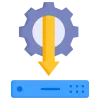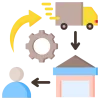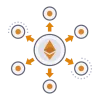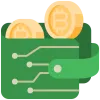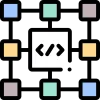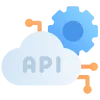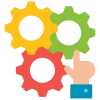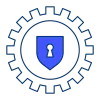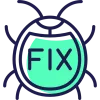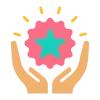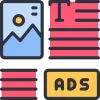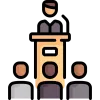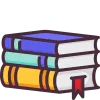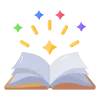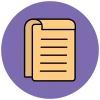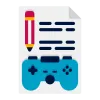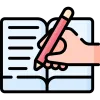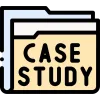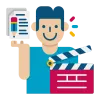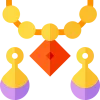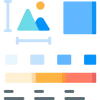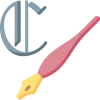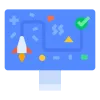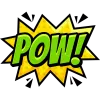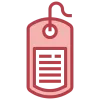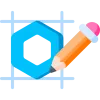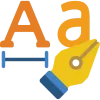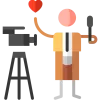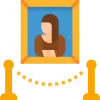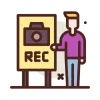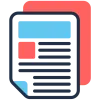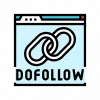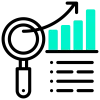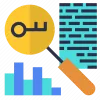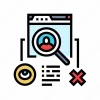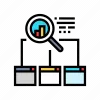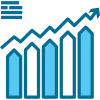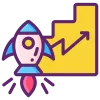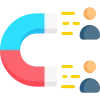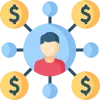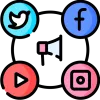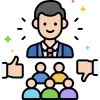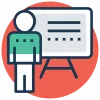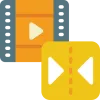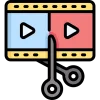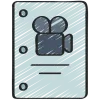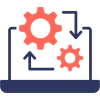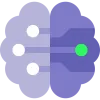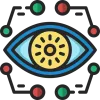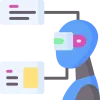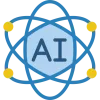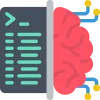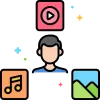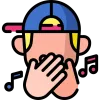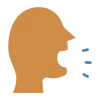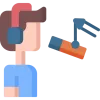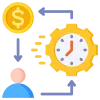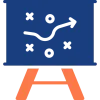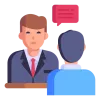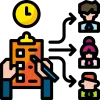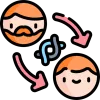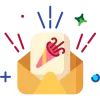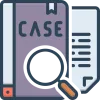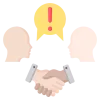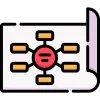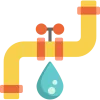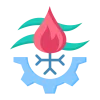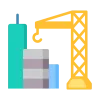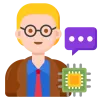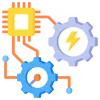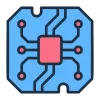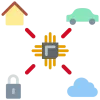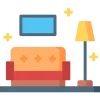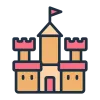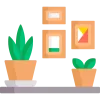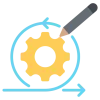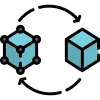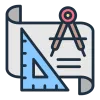2 min read How to create a Discord Bot

A Step-by-Step Guide on How to Make a Discord Bot
Introduction:
Discord, a widely popular communication platform among gamers and communities, allows users to enhance their server experience by integrating custom bots. These bots can automate tasks, manage server activities, and even provide entertainment. In this step-by-step guide, we'll walk you through the process of creating your own Discord bot, opening up a world of possibilities for customization and improved server functionality.
Step 1: Set Up a Discord Account and Create a Server
Before diving into bot creation, ensure you have a Discord account. If you don't already have a server, create one by clicking the "+" button on the left sidebar.
Step 2: Register a New Application
Head to the Discord Developer Portal (https://discord.com/developers/applications) and click on "New Application." Give your application a name; this will be your bot's identity.
Step 3: Create a Bot User
Once your application is created, navigate to the "Bot" tab and click on "Add Bot." This step assigns a unique bot identity to your application.
Step 4: Get Your Bot Token
Under the "Token" section on the "Bot" tab, click "Copy" to copy your bot token. This token is crucial for your bot to connect to Discord.
Step 5: Invite Your Bot to a Server
Under the "OAuth2" tab, select the "bot" scope and the permissions your bot needs. Copy the generated OAuth2 URL and paste it into your browser, selecting the server where you want to add the bot.
Step 6: Set Up Your Development Environment
Choose a programming language you're comfortable with; popular choices include JavaScript (Node.js) and Python. Install the necessary libraries and tools for Discord bot development.
Step 7: Write Your Bot Code
Create a new file and write the code to connect your bot to Discord. Use the Discord API documentation for guidance on commands, events, and functionalities.
Step 8: Bot Functionality
Enhance your bot's functionality by adding commands, event handlers, and any desired features. Consider integrating external APIs for more advanced capabilities.
Step 9: Test Your Bot
Run your bot locally and ensure it connects to your Discord server. Test its commands and functionalities to identify and fix any bugs.
Step 10: Deploy Your Bot
Choose a hosting service to deploy your bot and keep it running 24/7. Popular choices include Heroku, AWS, and DigitalOcean.
Step 11: Continuous Improvement
Regularly update your bot's code, fix bugs, and add new features based on user feedback and evolving server needs.
Conclusion:
Creating a Discord bot opens up a realm of possibilities for enhancing your server experience. By following these steps, you can bring your bot to life, adding a personalized touch to your Discord community. Whether you're looking to automate tasks, provide entertainment, or streamline communication, your custom bot is a powerful tool for shaping the dynamics of your server
This article has provided insights into crafting a Discord bot and highlighted some well-known Discord bots. While developing a basic Discord bot is straightforward, constructing a custom, powerful bot akin to publicly available favorites demands proficiency in programming languages such as Python, commonly used for coding Discord bots.
If you lack programming expertise but seek professional assistance to materialize your bot concept, consider hiring a bot developer on Gigs Unleashed today.